Get Motivated…or Find A Different Way
 Tomorrow at the RBC Center the
Get Motivated Business Seminar
will run from 8am to 5pm. The day’s agenda includes communication, team building, organization, time management, goal achievement, and the like. Featured speakers (actually in attendance) are Rudy Giuliani, Gen. Colin Powell, Dr. Robert Schuller, Former N.C. State coach Lou Holtz, Steve Forbes, Brian Tracy, and Zig Ziglar, there will be a lot,
a LOT
, of people attending the lecture. (Doors open at 6:45am).
Tomorrow at the RBC Center the
Get Motivated Business Seminar
will run from 8am to 5pm. The day’s agenda includes communication, team building, organization, time management, goal achievement, and the like. Featured speakers (actually in attendance) are Rudy Giuliani, Gen. Colin Powell, Dr. Robert Schuller, Former N.C. State coach Lou Holtz, Steve Forbes, Brian Tracy, and Zig Ziglar, there will be a lot,
a LOT
, of people attending the lecture. (Doors open at 6:45am).
If you are not planning on getting motivated all day at the RBC Center, then you need to get motivated about finding a different way to work if you normally travel Wade Avenue or Interstate 40 near the Wade Ave. exits. The sessions end at 5pm, so make provisions in the afternoon as well.
Tickets are still available, last time I checked. Note that a videocast of the RBC Center’s event will be shown in the Raleigh Convention Center ballroom (none of the speakers will actually be in attendance at this venue). As for those of you going…interested in a meetup? Follow me on Twitter. We’ll arrange something.
ACC Calendars Ready for Download
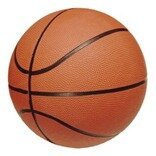 Local basketball fans with iPhones, Android Phones, Blackberrys, Outlook, Palm devices and more are in luck!
Gogoraleigh’s Calendars Tab
is your home for free 2010-2011 basketball schedules for the entire ACC in .CSV, .ICS, and Google Calendar formats.
Local basketball fans with iPhones, Android Phones, Blackberrys, Outlook, Palm devices and more are in luck!
Gogoraleigh’s Calendars Tab
is your home for free 2010-2011 basketball schedules for the entire ACC in .CSV, .ICS, and Google Calendar formats.
This year gogo goes all out, offering schedules for each individual ACC team, as well as one giant calendar which includes all games. Events on the calendars include not only the game time, but also links to ESPN’s team pages and the name of the venue where the game is being played. On some devices, like Android phones, the location becomes a link to Google Maps showing the venue’s location.
Gogoraleigh decided that these 13 calendars aren’t enough, though, and added home-only calendars for UNC and N.C. State.
Outlook-Based Blackberry/iPhone/Palm Users
-
 After downloading the appropriate CSV file (see below), create a new folder in your in Outlook calendar (Bball11, for example). Use the File | Import and Export… to import from “another program or file”, then “Comma Separated File (Windows)”. Be sure to pick your new calendar folder as the target. This will set up the schedule in your new sub-calendar where you can make whatever changes you want.
After downloading the appropriate CSV file (see below), create a new folder in your in Outlook calendar (Bball11, for example). Use the File | Import and Export… to import from “another program or file”, then “Comma Separated File (Windows)”. Be sure to pick your new calendar folder as the target. This will set up the schedule in your new sub-calendar where you can make whatever changes you want.
- iPhone Users – Open iTunes with the iPhone connected and sync (you may have to specify your newly added calendar in the “Info” tab’s Calendars section.) Now you can view the basketball schedules as their own sub-calendar or as a part of all calendars.
-
 If you have a device which doesn’t support subcalendars (like Treos and older Palm devices), you’ll need to copy the imported basketball events into your main calendar. When you are happy with the way the subcalendar looks, change the calendar view to “Events” (instead of 7-day or 31-Day or whatever view you’re using). “Select All” from the list, and drag them over to your main “Calendar” (The Treo and other Palm Handhelds only sync to the main calendar – time for Palm to get with the program on that one!). If you want to keep your sub-calendar intact, use Ctrl-drag instead of plain drag. That will create a copy of each event to the main Calendar and keep the Bball08 calendar in place. Sync your handheld to copy the events to the handheld.
If you have a device which doesn’t support subcalendars (like Treos and older Palm devices), you’ll need to copy the imported basketball events into your main calendar. When you are happy with the way the subcalendar looks, change the calendar view to “Events” (instead of 7-day or 31-Day or whatever view you’re using). “Select All” from the list, and drag them over to your main “Calendar” (The Treo and other Palm Handhelds only sync to the main calendar – time for Palm to get with the program on that one!). If you want to keep your sub-calendar intact, use Ctrl-drag instead of plain drag. That will create a copy of each event to the main Calendar and keep the Bball08 calendar in place. Sync your handheld to copy the events to the handheld.
Google Calendar/Android Users
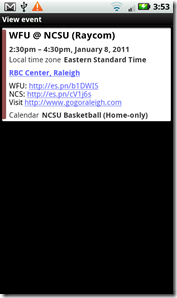 My favorite way to follow the ACC’s basketball calendar is to add it to my
Google Calendar
set. The Google Calendar is a dynamic, subscribable calendar that offers much flexibility. For instance, several game times have not been announced. As soon as they are set, actual game times will magically appear in your calendar. Also, Google Calendar offers a map link for quick viewing of the game’s venue location.
My favorite way to follow the ACC’s basketball calendar is to add it to my
Google Calendar
set. The Google Calendar is a dynamic, subscribable calendar that offers much flexibility. For instance, several game times have not been announced. As soon as they are set, actual game times will magically appear in your calendar. Also, Google Calendar offers a map link for quick viewing of the game’s venue location.
Additionally, Google has created a simple interface through mobile phone browsers. It allows one to view and implement ACC Calendar events. It also recognizes hyperlinks in the event’s description, so easy access to the team files is achievable by using the online Google Calendar app. To view these add the calendar using the link below, then visit http://calendar.google.com from within Safari on the iPhone or your Android browser.
(Note: Gogoraleigh will also carry the home-only calendars as an integrated feature of its normal Gogoraleigh Do-It Calendar ).
![]() To view a Google Calendar, go to the gogoraleigh Calendars page and click on the appropriate calendar link. Once the calendar is displayed, you can add it your set of Google Calendars by clicking on the “+Subscribe” bottom on the bottom right.
To view a Google Calendar, go to the gogoraleigh Calendars page and click on the appropriate calendar link. Once the calendar is displayed, you can add it your set of Google Calendars by clicking on the “+Subscribe” bottom on the bottom right.
iCal Users
There are two options:
- Use iCalTextImport to import the .CSV version (linked above) of the schedule.
- Download the .ics file from the Calendars page and import it into iCal.
Palm Desktop and Yahoo! Calendar Users
 My brother-in-law taught me a neat trick. In order to get a CSV calendar into Palm Desktop, one can use
Yahoo! Calendar
as an intermediary. After downloading the .CSV file from gogoraleigh, open Yahoo! Calendar and click “Options” in the upper right. Then select “Import/Export”. Go to “Import From Outlook”, selected the filename, and click “Import”. Yahoo! Calendar users are done at this point. Palm Desktop users need to verify the import, then return to the “Export to Palm Desktop” section. Pick your target and hit “Export”. The resulting .DBA file should then be ready to import into Palm Desktop.
My brother-in-law taught me a neat trick. In order to get a CSV calendar into Palm Desktop, one can use
Yahoo! Calendar
as an intermediary. After downloading the .CSV file from gogoraleigh, open Yahoo! Calendar and click “Options” in the upper right. Then select “Import/Export”. Go to “Import From Outlook”, selected the filename, and click “Import”. Yahoo! Calendar users are done at this point. Palm Desktop users need to verify the import, then return to the “Export to Palm Desktop” section. Pick your target and hit “Export”. The resulting .DBA file should then be ready to import into Palm Desktop.
Beware! It appears easy to lump Yahoo! Calendar events that are unrelated into one calendar. If you are simply using Yahoo! Calendar as a conduit to Palm Desktop, verify that your calendar is clean before originally importing the .CSV file, otherwise unrelated events will get lumped with basketball dates in your resulting .DBA file.
RSS
 Each of the Google Calendars carries an RSS feed. This might be an interesting addition to your RSS Feed collection because each calendar change will appear in the feed. This is most useful as an alert to a game time changes in the schedule. The RSS Feed for each calendar can be found when viewing each individual Google Calendar.
Each of the Google Calendars carries an RSS feed. This might be an interesting addition to your RSS Feed collection because each calendar change will appear in the feed. This is most useful as an alert to a game time changes in the schedule. The RSS Feed for each calendar can be found when viewing each individual Google Calendar.
Notes
Calendars are apt to change, so check back occasionally for updates. To determine the version of your schedule, open the note associated with any event, and look for the version number. If your calendar is older than those listed above, simply delete the events in Outlook in your old one and import the events of the newer file. Google Calendar is dynamically updated on the back end, so you always know you are up to date when using Google Calendar.
Use at your own risk. I do not accept responsibility for any consequences resulting from errors in the schedule.
Recent Stories
- North Carolina Loses The Great Teacher February 9, 2015
- City Lays Markings for Currituck Obstacle Course February 4, 2015
- History Making Heels and Wolfpack Prepare for Battle January 14, 2015
- 25 Predictions for 2015 January 5, 2015
- Raleigh’s 10 Biggest Stories of 2014 January 2, 2015
- 2014: The Rain Year January 2, 2015
- Tupelo Honey Sets New Casual Standard December 1, 2014
- 2013 Predictions. A Look Back November 18, 2014
- Wicked Taco Bringing Fresh-Mex to Western Blvd November 17, 2014
- DOT Unveils I-440 Widening Plans November 12, 2014
- County Power Shift Brings Major Changes to Raleigh’s Future November 5, 2014
- Jarrett Bay Store Coming to Crabtree September 25, 2014
- FirstWatch Coming to Glenwood Avenue September 9, 2014
- Big Shindig Releases Set Times September 5, 2014
- Appearance Commission to Review Residence Inn September 3, 2014








